HOMEOWNER FAQs
I’m doing simple projects on my property. Do I need to contact 811?
Yes! You must contact Indiana 811 for all digging projects, such as installing mailboxes, fences or landscaping.
I hired a contractor or landscaper to do a digging project on my property. Do I still need to contact Indiana 811?
Your contractor is responsible for contacting 811. Before any excavation takes place, you should confirm that they have contacted 811 and any non-member utilities to request that the approximate location of the buried utilities be marked with flags or paint.
Is there a fee to have utility lines marked on my property?
No. Using Indiana 811’s services are always free.
I am only digging in one area and don’t want my entire yard marked. How do I prevent this?
If you’re only digging on a portion of your property, be sure to white line the area where you plan to dig. White lining is the act of marking the route or boundary of a proposed excavation or demolition with white paint, flags, or stakes, or a combination of white paint, flags, and stakes.
How far in advance should I contact Indiana 811?
You must contact 811 at least two full working days prior to excavation to give the member utilities enough time to mark the approximate location of their underground utilities on your property. “Working day” means every day except Saturday, Sunday, and state and national legal holidays. If tickets are submitted after 7am ET on a working day, that day will not be counted in the notice given to our Member Utilities. All times are in ET.
I have private facilities on my property. What do I do?
Some underground utilities on your property will NOT be marked by Indiana 811 Members because they are not owned by Indiana 811 Members. Visit https://indiana811.org/myutilities/ for more information regarding private facilities and companies that will locate them for you for a fee.
What is positive response?
Per the Common Ground Alliance, “Positive Response” is a term used to describe the two types of action taken by a facility owner/operator after it receives notification of intent to excavate. The facility owner/operator must:
1) mark its underground facilities with stakes, paint, or flags; or
2) notify the excavator that the facility owner/operator has no underground facilities in the area of excavation.
“Indiana 811’s Positive Response System” means the status is communicated to Indiana 811 instead of directly to the excavator.
All Operators are required to respond using Indiana 811’s Positive Response System per House Bill 1122.
How do I check positive response through Indiana 811's system?
- To check Indiana 811’s Positive Response system:
- If you have an Exactix Pro account, log in to see the status of your requests from the Responses tab from within the ticket (see screenshot below).
- If you do not have an Exactix Pro account but want to see the status of a request, enter the ticket number and phone number using this tool then click on the Responses tab from within the ticket (see screenshot below).
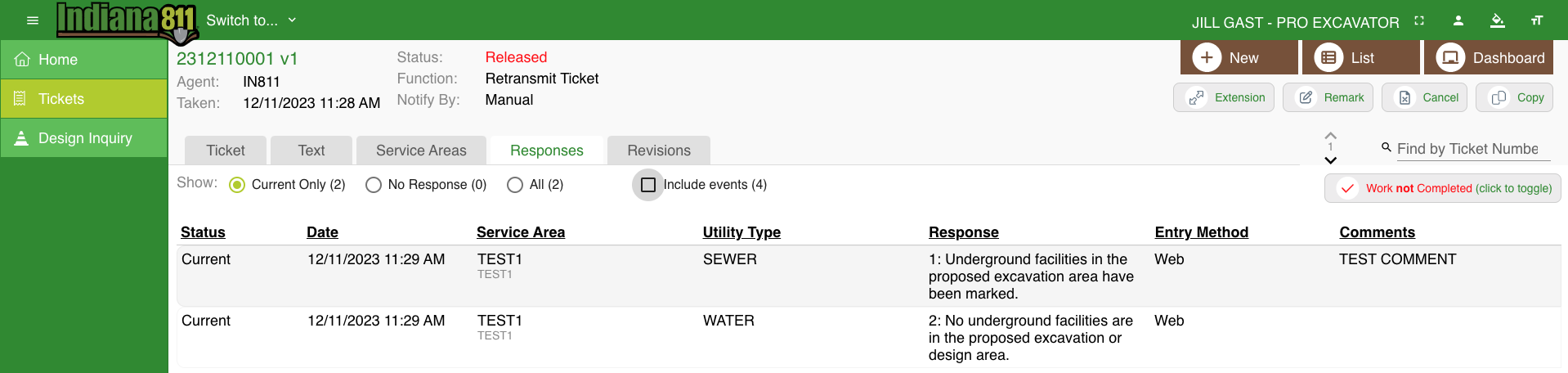
- All Operators are required to respond using Indiana 811’s Positive Response System per House Bill 1122.
- A list of the Positive Response codes used can be found here.
- Call Indiana 811 at 811, or 800-382-5544, if you have any questions about utility response.
All diggers must acknowledge positive response before starting their projects.
My proper notice start date and time have passed, but not all utilities have responded. What do I do now?
If the Member Utilities have not marked their facilities or notified you that the proposed excavation area is clear by the end of the two full working days, call Indiana 811 (811 or 800-382-5544) to request an Additional Notice. Provide your ticket number and the name of the member(s) that did not respond.
I’m trying to create a ticket on my Exactix Home account, but the system says it cannot find my address.
Options will auto populate in a drop down when entering your address. If you do not see an option that the address falls within, follow these tips:
- Make sure you have the correct county and township listed.
- Abbreviate your street ending. Example: MAIN ‘ST’, SMITH ‘RD’, 1ST ‘AVE’
- Enter County Roads as ‘CO RT’ with directionals being abbreviated. Example: N CO RT 400 E
- Remove all punctuation from street names
I am trying to register an Exactix Home account but I am experiencing issues.
Please make sure you are not using a shared email. If there is another error the system is giving you when setting up your Exactix account, contact our Online Ticket Support Team at (317) 893-1464 or onlineticketsupport@indiana811.org.
I am a professional excavator with an Exactix Home account but my dig site locations are not always on single address properties. Is there a way for me to enter different types of tickets?
Yes! We also offer a Pro account for professional excavators. Users have more flexibility and features which include submitting tickets for multiple addresses, intersections, road frontage, and more! These users can also adjust the mapping, Remark, Extend, Copy, or Cancel tickets created or called in by yourself or others in your company.
If you are interested in this type of account, take our self-guided training course here. If you have any additional questions, please contact our Online Ticket Support Team at (317) 893-1464 or onlineticketsupport@indiana811.org